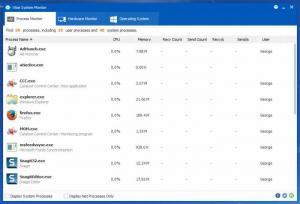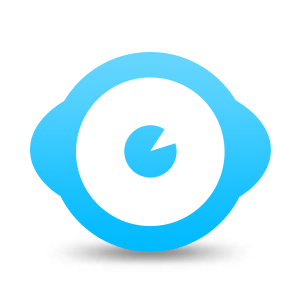
Wise System Monitor
1.43.38
Size: 1.6 GB
Downloads: 3360
Platform: Windows (All Versions)
The functionality Wise System Monitor has to offer can be divided into two categories: monitor info and review info.
Starting with the fist category, it must be said that Wise System Monitor monitors active processes, network traffic, RAM usage, CPU usage, and the temperature. This means you can see which processes are running, how much data you’re uploading and downloading, how much RAM and CPU you’re using, and your system’s temperature.
Moving on to the second category, it must be said that Wise System Monitor provides useful information about your hardware and about your operating system (OS). On the application’s interface you can view details about your processor, motherboard, RAM, network adapter, and so on. On the application’s interface you can also view details about your OS version, install date, product ID, and so on.
To get Wise System Monitor up and running on your Windows PC you must go through a standard installation procedure. This means you must download an installer, run it, and then go through the instructions presented by a setup wizard. If you’re familiar with software installations, you won’t have any problems installing Wise System Monitor.
Wise System Monitor is free software. After you get it up and running on your Windows PC, you can enjoy it for free for as long as you want. When you no longer need this application, you can very easily uninstall it.
Thanks to Wise System Monitor you can see what processes are running, you can view detailed info about your hardware and OS, you can monitor CPU and RAM usage, and more. And you can do it all for free!
Pros
Installing Wise System Monitor is a simple matter; uninstalling Wise System Monitor is a simple matter as well. From the application’s interface you can access info about running processes, hardware components, and the operating system. From the floating window you can access info about network traffic, CPU and RAM usage, and the temperature. Wise System Monitor is free software.
Cons
None that I could think of.
Wise System Monitor
1.43.38
Download
Wise System Monitor Awards

Wise System Monitor Editor’s Review Rating
Wise System Monitor has been reviewed by George Norman on 26 Jan 2015. Based on the user interface, features and complexity, Findmysoft has rated Wise System Monitor 4 out of 5 stars, naming it Excellent